Intuitive and Fully Customizable
-
The newly
redesigned worksheet contains the Birth Chart, Navamsha, Planetary degrees,
Nakshatras, Dashas, etc. The layout and content of the worksheet
can easily be completely customized. With just two clicks of the mouse,
you can select any chart or table to show anywhere on the screen. For
example, you may be looking at a birth chart and be interested in seeing
the progression chart. Simply click on the screen where you want the new
chart (for example the left lower corner), then select which chart (in
this case the progression chart), and it will appear instantly in the
selected position.
You can get any divisional chart, transits, all of the supported dasha systems, and several other options together on screen. This feature alone makes “Parashara's Light” incredibly flexible and useful.
With the
possibility of seeing any combination of charts on the screen and with
the option to design your own printouts, you can completely tailor the
program to serve your personal needs.
After opening an existing chart on file or entering a new person's data,
the worksheet comes up as the default screen.
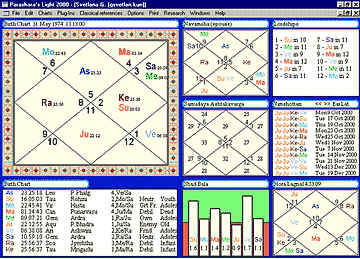
Click on above image to view larger version.
-
You can now
point-and-click on a planet's position in a chart to get detailed information
about that planet: the house(s) it rules, its dignity, its aspects, avasthas,
etc. You will also find descriptions of the planet's significations, the
nakshatra it is placed in, the sign, house, drekkana it occupies, and
effects of the planet's lordship.
Previous Feature | Features overview | Next Feature | Go to Top