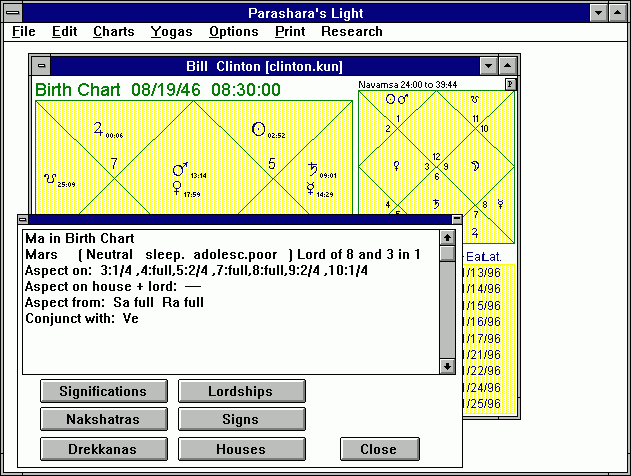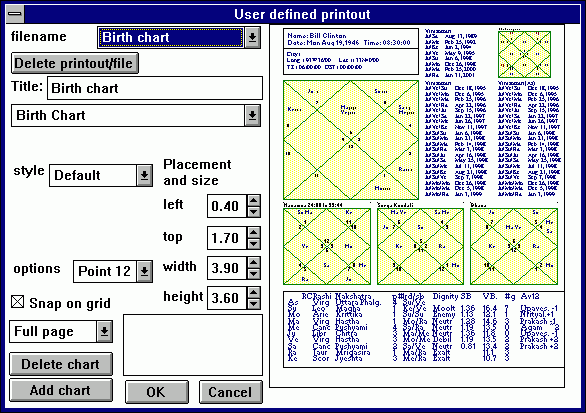Transit search
Often, while looking at a chart, you will wonder when a particular
transit will take place. Now you can very easily and quickly answer questions
like "when will Saturn transit the natal Moon" or "when will Mars enter
the Ascendant". In seconds, the date and time is given, and by clicking
on the date you will also be able the see the rest of the transits for
that date.
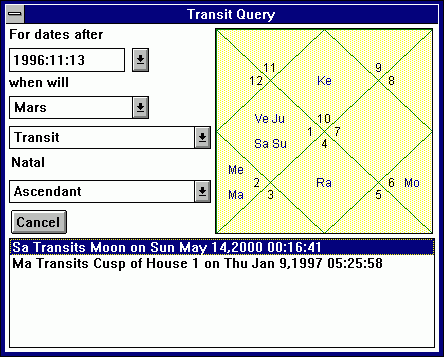
Transit/Dasha report
Another sophisticated addition is the Transit/Dasha report. This feature
allows you to define a report containing the date and time transits and
dasha changes occur. You make a very specific selection of which transits
you want to be included: which planets in transit to use, the kind of transit,
and the points in the chart that are being transitted (such as the natal
planets, house cusps, yogi point etc.) The kinds of transit that can be
selected include exact degree transit, transit into signs/ nakshatras/navamshas,
exact vedic aspect onto the natal points, trines and squares etc.
In the same report, you can also merge dasha changes from any
of the dasha systems, up to any level you specify. This allows you to make
a highly useful report which includes all the important events used in
Vedic Astrology.Each report you create can be named and saved for later
use. Reports can be made for any period of time.
Dasha effects
We included the effects of dasha periods (from Parashara) in a new dasha
effects screen. An innovative, graphical dasha browser lets you select
dasha periods with a click of the mouse. You can view the effects of the
Maha dashas, Antar dashas, or 3rd,4th and 5th level combined.
Yoga collection
In a special dedicated screen, you can view a collection of 300 yogas
from a large number of classical texts. You can either view all the yogas,
or just the ones that apply on the chart. You can select any yoga from
the list and read its definition and effect right on the screen. The yogas
also print in a beautiful format.
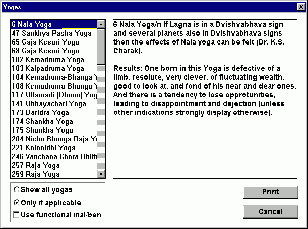
File Manager
Tired of using 8 character filenames? The new File manager eliminates
the need of this. Now you can list your file by the name of the person,
and automatically save without specifying a filename. Also the file manager
allows you to preview the chart before actually opening the file.
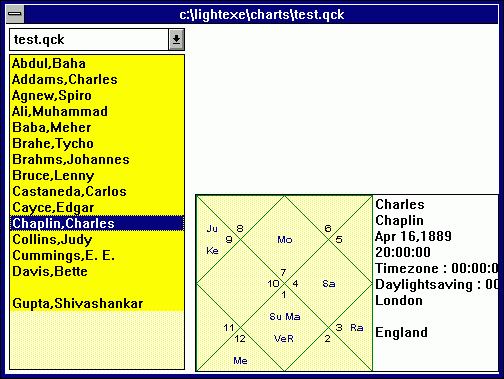
Chart database
The update includes a chart database of famous people of over 700 charts.
The research module is made more sophisticated too, now you can combine
queries with a and/or operator. For example you could search for all writers
who have Mercury in the first house or the Lord of the 2nd in the 1st house.
Muhurta time adjustment
You can now change the time of the Muhurta chart by a number of smaller
time intervals: by Ascendant, Navamsha, hour, 10 minute or one minute intervals.
Many people requested this to be able to fine-tune the Muhurta chart within
a day.
Miscellaneous
1. The background of the charts can be colored any pastel color you
like.
2. The borders of the charts can be drawn with a very elegant
thin, double line.
3. The results of the research screens are now printable.
4. When you exit the program and your file was not saves, you
will now get a "File has been changed. Save before closing? Yes No Cancel"
message. As it should have been.
5. All printouts have a left margin
6. In the "print all" screen, you can now include the yoga summary from
the classical texts, as well as the user defined pages.
|