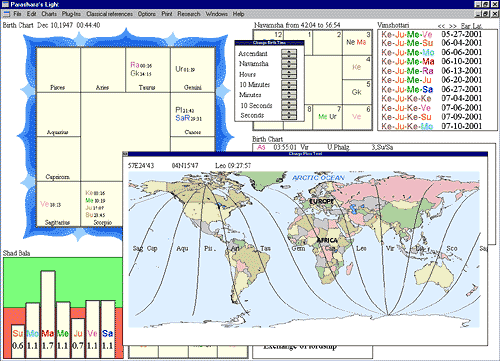Interactively Change Locations!
The Change Location tool allows one to change the birth location
interactively: all charts and tables on the worksheet will instantly be
recalculated according to the location on the map you click on.
The curves drawn on the map show where each of the 12 signs was rising
at the time of birth. When you move the mouse cursor over the map, the
corresponding ascendant and ascending degree for that location is shown
instantly above that map. In other words, you don't need to click or change
the birthchart to quickly find out what Ascendant was rising anywhere.
Merely moving the mouse around will help you out.
Note that
the same effect cannot so easily be achieved by editing the city in the
birthdata: that would require changing the timezone and daylight saving
correction to the original values every time you change the coordinates).
Because this tool will update any chart or table you place on the worksheet,
it is more powerful and versatile than it may seem. For example, you can
use it in conjunction with the Shadbala graph to find out where on Earth
a particular planet is the strongest. Or use it to locate a more auspicious
Dasamsha chart (the divisional chart for profession) in your area.
You
may also use it for the purpose of finding the most auspicious location
to start the year. Since the moment of the exact solar return is fixed,
your location at that time will determine the Ascendant of the solar return
chart.